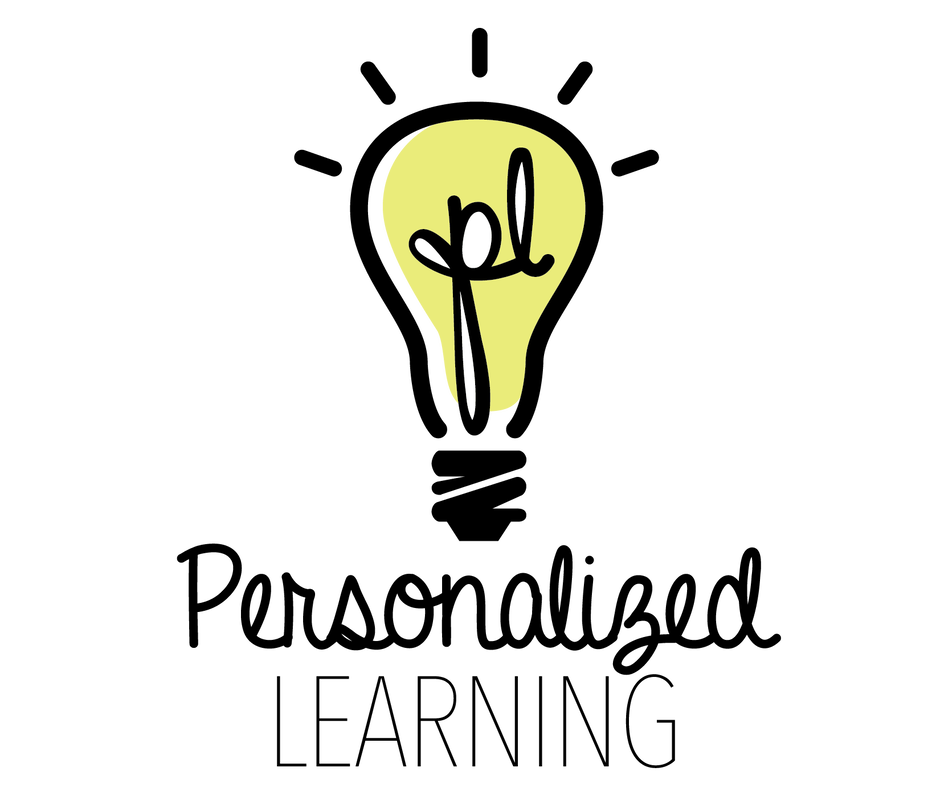INSPIRATION BANK
Below you'll find articles, research, practitioner training, and campus/classroom examples from Dallas ISD leaders to suggest the next move you (or those you coach) might take.
Below you'll find articles, research, practitioner training, and campus/classroom examples from Dallas ISD leaders to suggest the next move you (or those you coach) might take.
Leader Actions
4. Leader identifies LMS for campus wide use or across grade level bands. PEI Indicator 1.4 |
Next Move: Review district approved LMS options and select a platform that is appropriate for each grade level. |
|
5. Leader determines criteria for course design/ expectations. PEI Indicators 1.3 and 3.3 |
Next Move: Model expectations and use the LMS as the campus hub. |
|
6. Leader determines how teachers will leverage the LMS during lesson planning. PEI Indicator 2.1 |
Next Move: Create a lesson plan template to support planning over a week versus day by day. |
|
Teacher Actions
7. Teacher creates and designs a separate course for each grouping of students or by class period. TPR[OL] Indicator 3.1 | Access to Materials |
Next Move: Ensure everything posted in your LMS has purpose and consistency in formatting for students in a virtual setting. |
8. Teacher leverages features of LMS appropriately for online engagement. TEI Indicator 1.4 | Access to Materials, Varied Learning Experiences |
Next Move: Get to know all features available in the LMS so that the featured used best fits desired engagement from students. |
|
9. Teacher posts the daily learning target and agenda for students in the LMS. TEI Indicator 1.5 and 2.1 | Access to Materials, Differentiated Learning Objectives, Routines and Procedures |
Next Move: Create and post an agenda for students to follow to access daily learning tasks. |
|
Student Actions
10. Students use LMS to access materials as needed. TEI Indicator 1.2 | Access to Materials, Routines and Procedures |
Next Move: Explicitly teach, practice and communicate routines for accessing the LMS. |
|
|
|
| [DLP] Establish a Learning Management System (LMS) | |
| File Size: | 204 kb |
| File Type: | |