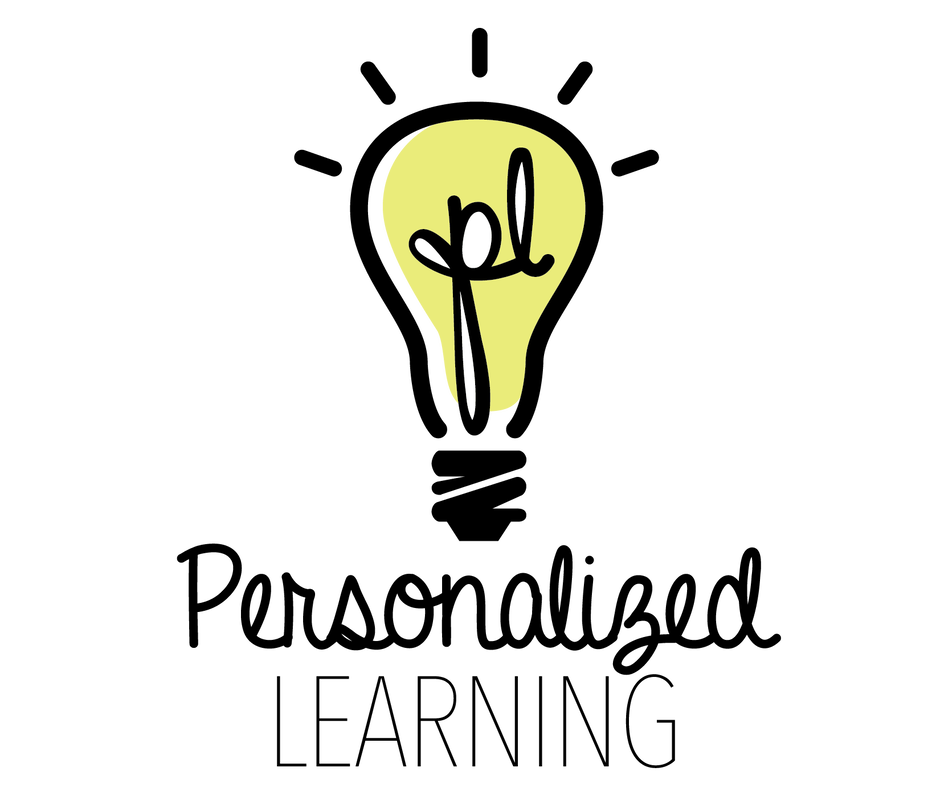Classroom Culture
Phase 1
"Look-Fors" During Observation
Remember: The most helpful part of the observation is not checking off items, but the conversations and reflections that happen after the visit.
Remember: The most helpful part of the observation is not checking off items, but the conversations and reflections that happen after the visit.
|
Beginning/ Developing
|
Practicing/ Achieving
|
Questions to Guide Observation
- What does the teacher do as students arrive in the classroom?
- Are instructional materials/ tech ready for use?
- What are student responsibilities regarding materials?
- Does she/he have instructions on the board or activities for engagement?
- How are students guided in the upkeep of the room and learning materials?
- How are students recognized during classroom discussion? (online too!)
- What level of independence and autonomy do you see in how students begin and transition through activities, and access resources in the classroom?
- If you ask students about why they do things a certain way or where resources are they can readily reply.
- How is time managed in the classroom?
- How does the teacher use routines to create opportunities for autonomy and learning to occur in a personalized way for students?
Resources
- Planning guide to help create routines, procedures and expectations for a blended environment (Word Document Checklist) Document will guide you through planning transitions, device management and student support.
- 9 Strategies for Effective Classroom Management (Video Playlist from Teaching Channel) Playlist highlights a mix of techniques for classroom management. Some take a bit of time to set into motion, but several of the videos give tips you can try tomorrow.
- Ten Tips of Classroom Management (Book Edutopia) How to improve student engagement and build a positive climate for learning and discipline.
- 8 Forces that Shape Group Culture: This List provides the 8 forces that shape group culture giving an explanation of each one.
- 20 Quick Tips for Time Management This website shares some great ways to keep track of and monitor time to be more productive.
- Attributes of a Learning Community This protocol helps to establish basic attributes of good learning communities through real participant experiences. The attributes become goals/guidelines for checking on progress as a new learning community develops.
- Responsive Classroom Info Library: This is a treasure trove of resources for building and maintaining a positive classroom culture. You can find excellent resources for organizing the space, routines to build positive and child directed culture, facilitate morning meetings, language to support culture and much more.
| Routines and Procedures, Coaching Tool | |
| File Size: | 747 kb |
| File Type: | docx |
| Routines and Procedures, Coaching Tool | |
| File Size: | 225 kb |
| File Type: | |