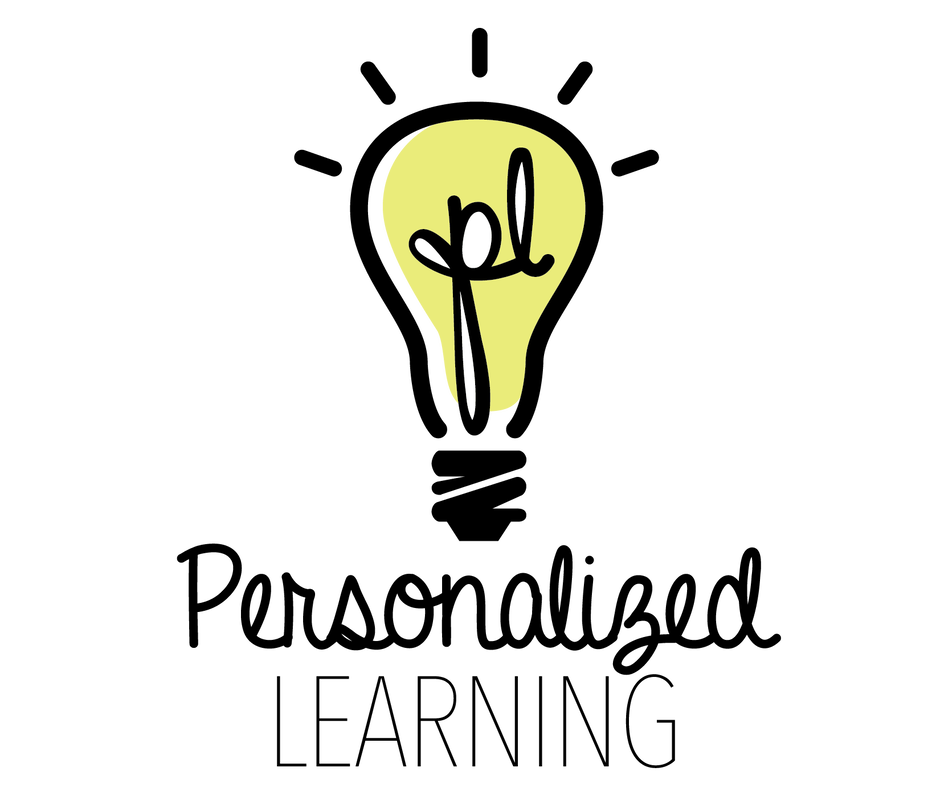The Lab Rotation Progression is a tool that identifies the necessary steps to take when implementing a Blended Lab Rotation Model
|
Lab Rotation Model
Learn more about the Lab Rotation by visiting the Blended Learning Universe at www.blendedlearning.org. |
|
|
A progression is a pathway a learner might take to reach the end goal or learning target. This tool is carefully sequenced across three phases of implementation:
|
|
Identifies the sequence of teacher and student actions that must be mastered in order to establish the foundation and readiness for an effective lab rotation.
|
Identifies the sequence of teacher and student actions that enables differentiation in an effective lab rotation.
|
Builds on the Foundation and Differentiated phases to identify the sequence of teacher and student actions that meet the need and interest of every learner.
|
Below you'll find articles, research, practitioner training, and campus or classroom examples from Dallas ISD leaders to suggest the next move you (or for those you coach) might take.
Foundation Phase
Identifies the sequence of teacher and student actions that must be mastered in order to establish the foundation and readiness for an effective lab rotation.
Planning Before Lesson
1. The classroom environment is set up for some students to receive whole group instruction and some students to use technology. Varied Learning Experiences + Differentiated Learning Objectives + Data Driven Instruction |
Next Move: Organize your space so your whole group area is separate from your technology area. |
|
Teacher Station
2. Teacher creates and shares an agenda for rotations that includes student groups, expectations, and transitions. Routines and Procedures |
Next Move: Post schedule for rotations and use a timer. Set and practice transition expectations. |
|
3. Teacher delivers a mini-lesson and monitors task completion of the lab group. Data Driven Instruction + Differentiated Learning Objectives |
Next Move: Use a teacher dashboard if students are accessing content through an adaptive software program or create your own virtual checks that you can monitor remotely (e.g., Google Forms, LAN school) in real time. |
|
4. Teacher checks for understanding and sometimes gives general feedback. Student Feedback + Rapport with Students |
Next Move: Create a check for understanding to measure student mastery and give feedback to the group. |
|
Lab Station
5. Students access digital content through an agenda with clear directions. Routines and Procedures |
Next Move: 1. Use an adaptive software program, if available. 2. If not, create a digital set of tasks or activities completed at their own pace. |
|
6. Students access the online content in a computer lab or on a computer away from the whole group lesson. Access to Materials |
Next Move: 1. If using an adaptive software program, provide log-in and directions for students to access content. 2. If not, provide instructions for a digital set of tasks or activities completed at their own pace. |
|
7. Students' progress and misconceptions are monitored and addressed after the lab rotation is completed. Student Feedback |
Next Move: Create a system for providing feedback to students on tasks completed during the lab rotation. |
|
Student Role
Next Move: Explicitly teach, practice and post routines for accessing devices and software. |
|
Next Move: Create and post a procedure for students to follow when devices or programs aren’t working. |
|
10. Students track progress using metrics of time spent, lessons completed, or standards mastered. Routines and Procedures + Self-Direction + Data Driven Instruction |
Next Move: Create a system for students to track their own minutes completed, lessons completed on software, or standards mastered (if using an adaptive software program this may be embedded). |
|
Differentiated Phase
Identifies the sequence of teacher and student actions that enables differentiation in an effective lab rotation.
1. Teacher delivers differentiated small group lessons and monitors task completion of the lab group. Data Driven Instruction + Differentiated Learning Objectives |
Next Move: Use a teacher dashboard if students are accessing content through an adaptive software program or create your own virtual checks that you can monitor remotely (e.g., Google Forms, LAN school) in real time. |
|
2. Teacher completes a check for understanding that is specific to the student group. Student Feedback + Personalized Learning Pathways |
Next Move: Create a differentiated check for understanding to measure student mastery and give feedback specific to each group. |
|
Next Move: Provide students individual feedback on formative assessment and then use a class roster to record the feedback you provide to individual students. |
|
Lab Station
4. Students access the online content through a to-do list with clear directions. Routines and Procedures + Self-Direction |
Next Move: Create a to-do list and build habits for self direction for students to complete tasks |
|
5. Students work on a differentiated tech-based task assigned by the teacher. Personalized Learning Pathways |
Next Move: 1. If using an adaptive software program, review student data and assign lessons based on need. 2. If teacher created, create a digital set of tasks or activities completed at their own pace that is differentiated for each identified group of students. |
|
6. Students’ progress and misconceptions are monitored by the teacher in real time. Data Driven Instruction |
Next Move: If using a software program, keep the teacher dashboard up to monitor progress. If teacher-created, review virtual checks for understanding you can monitor (e.g., Google Forms, LAN school) in real time. |
|
Student Role
Next Move: Explicitly teach, practice and post routines for navigating software dashboard to determine mastery and next steps. |
|
Next Move: Create a system for students to track their progress towards mastery (if using an adaptive software program this may be embedded). |
|
9. Students reflect on standards worked on for that day from the software program. Self-Direction + Growth Mindset |
Next Move: Ensure the student-facing document provides space and instructions for reflection. |
|
Personalized Phase
Identifies the sequence of teacher and student actions that enables personalization in an effective lab rotation.
Teacher Station
1. Teacher facilitates individuals or groups in completing the self-paced lesson and monitors task completion of the lab group. Data Driven Instruction + Differentiated Learning Objectives |
Next Move: Explicitly teach, practice, and post routines for working on self-paced tasks. If working in groups, teach and practice expectations for collaboration (e.g. sentence starters, question prompts, or accountable talk) |
|
2. Teacher divides time between 1:1 goal conferencing and small group lessons. Self-Direction + Rapport with Students |
Next Move: Create a weekly schedule so that all students participate in a 1:1 goal conference |
|
3. Teacher checks for understanding through a formative assessment that is varied, authentic, relevant, and rigorous. Authentic Assessment |
Next Move: Close out the teacher rotation by using differentiated formative assessments to measure student mastery. |
|
Lab Station
4. Students access their technology tasks for the day through their work plan. Varied Learning Experiences + Opportunities for Input |
Next Move: Organize technology in a way that allows students to exercise their choice based on mastery and personal preference |
|
5. Students exercise routines and procedures that allow for peer to peer troubleshooting. Routines and Procedures |
Next Move: Explicitly teach, practice and post routines for students to help each other with software access and tracking procedures. |
|
6. Students hold each other accountable on software progress and misconceptions in real time with support from the teacher as needed. Peer Accountability + Collaborative Grouping |
Next Move: Create a system for peer tutoring based on mastery of standards. Explicitly teach students how to use the system. |
|
Student Role
7. Students use individual data to determine the order to complete skills/tasks to complete on their work plan. Self-Direction + Opportunities for Input |
Next Move: Teach students how to review their own data and make purposeful decisions about what to practice or which task to complete. |
|
8. Students set a goal based on progress towards mastery, based on their data from the adaptive software program or tasks on their work plan. Self-Direction + Growth Mindset |
Next Move: Create a goal tracker for students to use when conferencing with teacher and/or peers on tasks mastered. |
|
9. Students monitor goals and make adjustments based on feedback from the teacher or from a peer conference. Self-Direction + Growth Mindset |
Next Move: Create a protocol for students to reflect on their goal progress and set next step. |
|
| Lab Rotation Extended Progression | |
| File Size: | 184 kb |
| File Type: | |
| Lab Rotation Progression | Foundation Phase | |
| File Size: | 177 kb |
| File Type: | |
| Lab Rotation Progression | Differentiated Phase | |
| File Size: | 169 kb |
| File Type: | |
| Lab Rotation Progression | Personalized Phase | |
| File Size: | 169 kb |
| File Type: | |